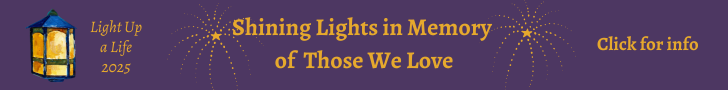How to Attend a Virtual Support Group
Need Conference Call Directions? Please Click Here
Attend A Virtual Meeting on Zoom
Please note: we regret that state regulations leave us unable to work with people outside of California.
- Choose 'Sign Up' or Call into Hospice of San Luis Obispo to recieve a 'Zoom Meeting Code' for the group you would like to attend.
- Fill out form and choose register.
- Please note, and record, the meeting code which will be shown on the confirmation page.
- Open https://zoom.us/join in a web-browser.
- Choose 'Join a Meeting'
- Enter the meeting code and press the join button:
- Download and install Zoom Meeting per the instructions on the website for your system
- Enter the password, if required.
- Enjoy your meeting.
Attend a Virtual Meeting via Conference Call
- Choose 'Sign Up' or Call into Hospice of San Luis Obispo to recieve a 'Participant Code' for the group you would like to attend.
- Fill out form and choose register.
- Please note, and record, the participant code which will be shown on the confirmation page.
- Dial 1-800-544-4579
- Input the participant code as per above, followed by the # key
- Follow the instructions given to leave your name so we know who’s in the meeting
- Enjoy your meeting.